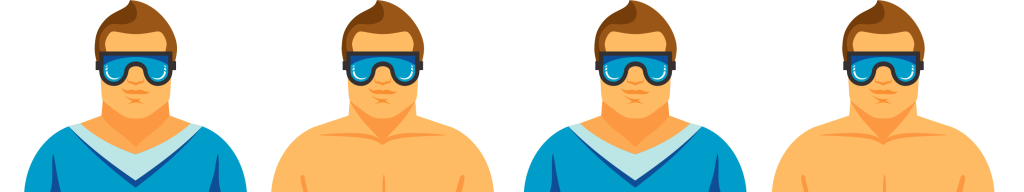
Thanks for checking out Pools.com Community Site! Here you'll learn how to setup an account to start posting your questions!
First, You'll need an account! Just click on the link
here or on the "
View/Ask Questions" page click "Register".

Next you'll see a place to enter a Username and Email. Your password will be emailed to you. (It may end up in your spam folder!)

Once you've received the email you can login right on the "
View/Ask Questions" page.

From there you just click on the "Ask a question" button to get started!

You'll be brought to a page where you can post your questions. You'll select a "Category" for your question and "Tags" that other users can use to search for your question. Next you'll need a title, something short and descriptive like, "Cloudy Water Problem in My Pool!". Then you'll go into details about the problem. When did the problem start? How big is your pool? What have you tried? What kind of pool do you have? Etc.


You'll then be brought to your questions page where answers will be posted.

Users can vote your answer up and down as well as your questions. You can post replies to the problem for clarification or answer the problem directly.
If someone has answered your problem, please mark the answer as "Solved or Correct" by clicking the check mark!

Remember you can always search and see if someones had your problem before you post a new question by using the search bar!

Now you're ready to go! Remember you can always search our "Learning" section for How-To's and general pool/spa problem solving tips
here!
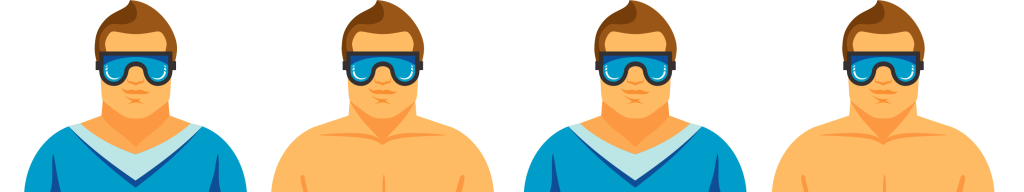 Thanks for checking out Pools.com Community Site! Here you'll learn how to setup an account to start posting your questions!
First, You'll need an account! Just click on the link here or on the "View/Ask Questions" page click "Register".
Thanks for checking out Pools.com Community Site! Here you'll learn how to setup an account to start posting your questions!
First, You'll need an account! Just click on the link here or on the "View/Ask Questions" page click "Register".
 Next you'll see a place to enter a Username and Email. Your password will be emailed to you. (It may end up in your spam folder!)
Next you'll see a place to enter a Username and Email. Your password will be emailed to you. (It may end up in your spam folder!)
 Once you've received the email you can login right on the "View/Ask Questions" page.
Once you've received the email you can login right on the "View/Ask Questions" page.
 From there you just click on the "Ask a question" button to get started!
From there you just click on the "Ask a question" button to get started!
 You'll be brought to a page where you can post your questions. You'll select a "Category" for your question and "Tags" that other users can use to search for your question. Next you'll need a title, something short and descriptive like, "Cloudy Water Problem in My Pool!". Then you'll go into details about the problem. When did the problem start? How big is your pool? What have you tried? What kind of pool do you have? Etc.
You'll be brought to a page where you can post your questions. You'll select a "Category" for your question and "Tags" that other users can use to search for your question. Next you'll need a title, something short and descriptive like, "Cloudy Water Problem in My Pool!". Then you'll go into details about the problem. When did the problem start? How big is your pool? What have you tried? What kind of pool do you have? Etc.

 You'll then be brought to your questions page where answers will be posted.
You'll then be brought to your questions page where answers will be posted.
 Users can vote your answer up and down as well as your questions. You can post replies to the problem for clarification or answer the problem directly.
If someone has answered your problem, please mark the answer as "Solved or Correct" by clicking the check mark!
Users can vote your answer up and down as well as your questions. You can post replies to the problem for clarification or answer the problem directly.
If someone has answered your problem, please mark the answer as "Solved or Correct" by clicking the check mark!
 Remember you can always search and see if someones had your problem before you post a new question by using the search bar!
Remember you can always search and see if someones had your problem before you post a new question by using the search bar!
 Now you're ready to go! Remember you can always search our "Learning" section for How-To's and general pool/spa problem solving tips here!
Now you're ready to go! Remember you can always search our "Learning" section for How-To's and general pool/spa problem solving tips here!